I think the title of this post is a little misleading, as I don’t have any news about Nextcloud. Instead I want to talk about the News App on the Nextcloud platform, and I couldn’t think of a better one.
I rely heavily on the Nextcloud News App to keep up with what is going on with the world. News provides similar functionality to the now defunct Google Reader, but with the usual privacy bonuses you expect from Nextcloud.
Back before social networks like Facebook and Twitter were the norm, people used to communicate through blogs. Blogs provide similar functionality: people can write short or long form posts that will get published on a website and can include media such as pictures, and other people can comment and share them. Even now when I see an incredibly long thread on Twitter I just wish the author would have put it on a blog somewhere.
Blogs are great, since each one can be individually hosted without requiring a central authority to manage it all. My friend Ben got me started on my first blog (this one) that in the beginning was hosted using a program called Moveable Type. When their licensing became problematic, most of us switched to WordPress, and a tremendous amount of the Web runs on WordPress even now.
Now the problem was that the frequency that people would post to their blogs varied. Some might post once a week, and others several times an hour. Unless you wanted to go and manually refresh their pages, it was difficult to keep up.
Enter Really Simple Syndication (RSS).
RSS is, as the name implies, an easy way to summarize content on a website. Sites that support RSS craft a generic XML document that reflects titles, descriptions, links, etc. to content on the site. The page is referred to as a “feed” and RSS “readers” can aggregate the various feeds together so that a person can follow the changes on websites that interest them.
Google Reader was a very useful feed reader that was extremely popular, and it in turn increased the popularity of blogs. I put some of the blame on Google for the rise of the privacy nightmare of modern social networks on their decision to kill Reader, as it made individual blogs less relevant.
Now in Google’s defense they would say just use some other service. In my case I switched to Feedly, an adequate Reader replacement. The process was made easier by the fact that most feed readers support a way to export your configuration in the Outline Processor Markup Language (OPML) format. I was able to export my Reader feeds and import them into Feedly.
Feedly was free, and as they say if you aren’t paying for the product you are the product. I noticed that next to my various feed articles Feedly would display a count, which I assume reflected the number of Feedly users that were interested in or who had read that article. Then it dawned on me that Feedly could gather useful information on what people were interested in, just like Facebook, and I also assume, if they chose, they could monetize that information. Since I had a Feedly account to manage my feeds, they could track my individual interests as well.
While Feedly never gave me any reason to assign nefarious intentions to them, as a privacy advocate I wanted more control over sharing my interests, so I looked for a solution. As a Nextcloud fan I looked for an appropriate app, and found one in News.
News has been around pretty much since Nextcloud started, but I rarely hear anyone talking about its greatness (hence this post). Like most things Nextcloud it is simple to install. If you are an admin, just click on your icon in the upper right corner and select “+ Apps”. Then click on “Featured apps” in the sidebar and you should be able to enable the “News” app.
That’s it. Now in order to update your feeds you need to be using the System Cron in Nextcloud, and instructions can be found in the documentation.
Once you have News installed, the next challenge is to find interesting feeds to which you can subscribe. The news app will suggest several, but you can also find more on your own.
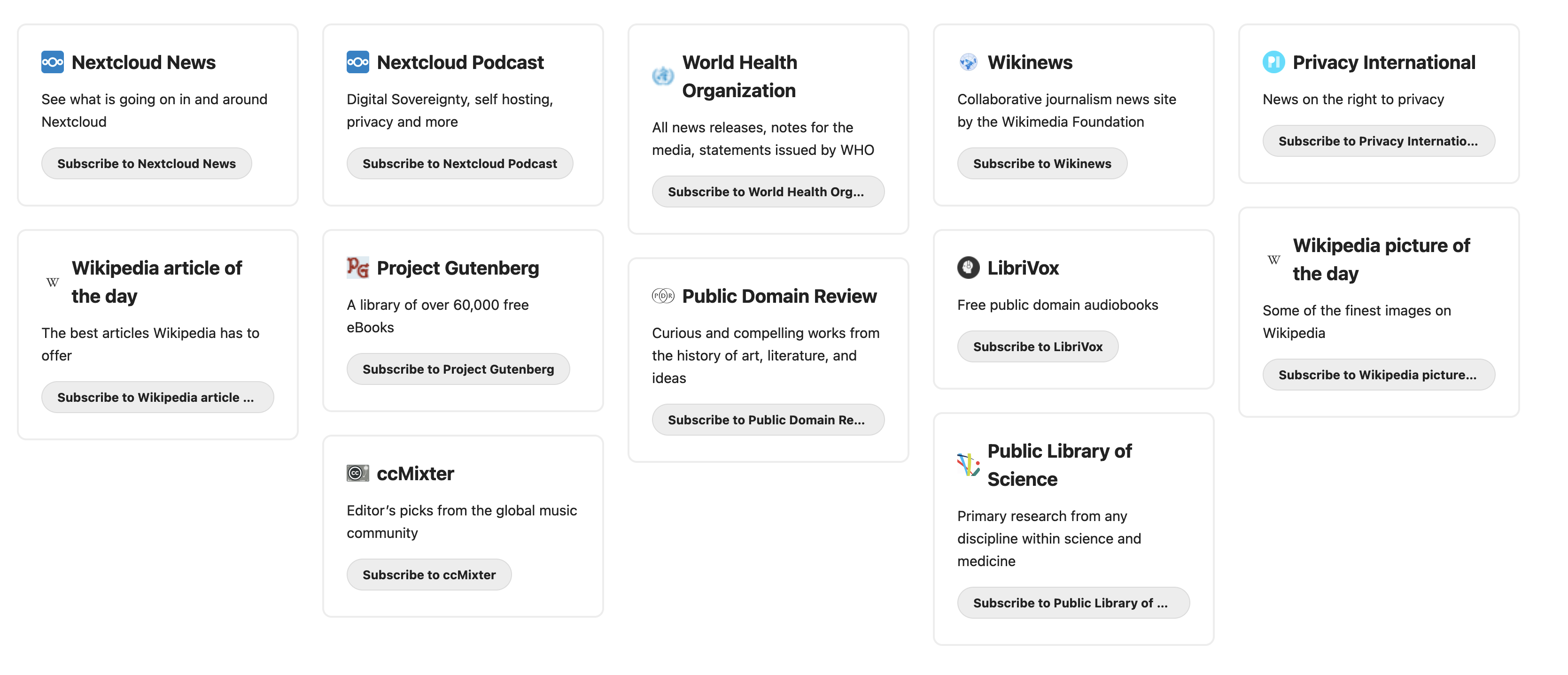
It used to be pretty easy to find the feed URL. You would just look for the RSS icon and click on it for the link:
![]()
But, again, when Reader died so did a lot of the interest in RSS and finding feed URLs more became difficult. I have links to feeds at the very bottom of the right sidebar of this blog, but you’d have to scroll down quite a way to find them.
But for WordPress sites, like this one, you just add “/feed” to the site URL, such as:
https://www.adventuresinoss.com/feed
There are also some browser plugins that are supposed to help identify RRS feed links, but I haven’t used any. You can also “view source” on a website of interest and search for “rss” and that may help out as well.
My main use of the News App is to keep up with news, and I follow four main news sites. I like the BBC for an international take on news, CNN for a domestic take, Slashdot for tech news and WRAL for local news.
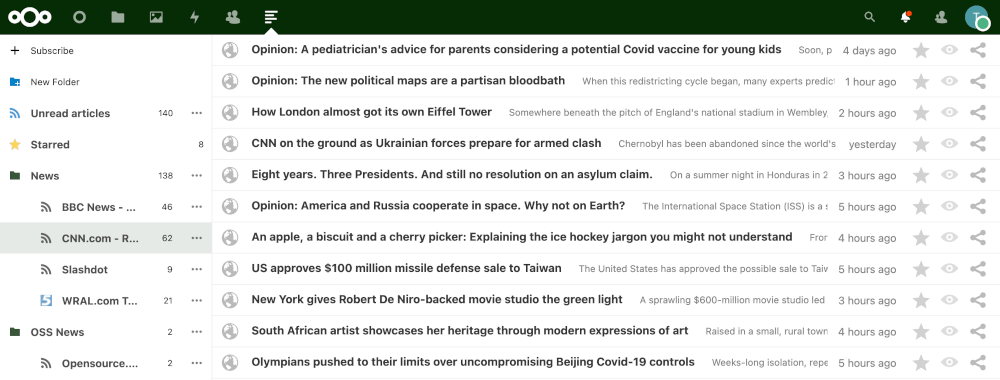
Just for reference, the feed links are:
BBC: http://newsrss.bbc.co.uk/rss/newsonline_uk_edition/front_page/rss.xml
CNN: http://rss.cnn.com/rss/cnn_topstories.rss
Slashdot: http://rss.slashdot.org/slashdot/slashdotMain
WRAL: http://www.wral.com/news/rss/48/
This wouldn’t be as useful if you couldn’t access it on a mobile device. Of course, you can access it via a web browser, but there exist a number of phone apps for accessing your feeds in a native app.
Now to my knowledge Nextcloud the company doesn’t produce a News mobile app, so the available apps are provided by third parties. I put all of my personal information into Nextcloud, and since I’m paranoid I didn’t want to put my access credentials into those apps but I wanted the convenience of being able to read news anywhere I had a network connection. So I created a special “news” user just for News. You probably don’t need to do that but I wanted to plant the suggestion for those who think about such things.
On my iPhone I’ve been happy with CloudNews.
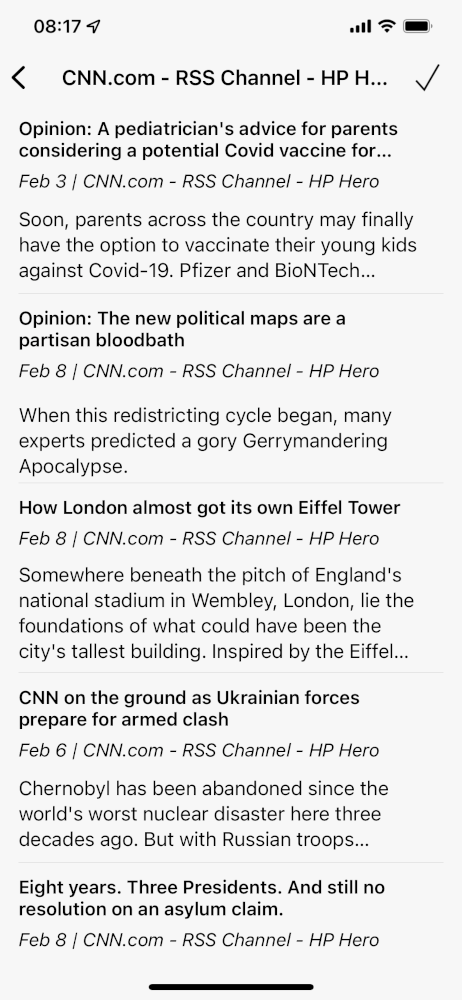
It sometimes gets out of sync and I end up having to read everything in the browser and re-sync in CloudNews, but for the most part it’s fine.
For Android the best app I’ve used is by David Luhmer. It’s available for a small fee in the Play Store and for free on F-Droid.
Like all useful software, you don’t realize how much you depend on it until it is gone, and in the few instances I’ve had problems with News I get very anxious as I don’t know what’s going on in the world. Luckily this has been rare, and I check my news feed many times during the day to the point that I probably have a personal problem. The mobile apps mean I can read news when I’m in line at the grocery store or waiting for an appointment. And the best part is that I know my interests are kept private as I control the data.
If you are interested, I sporadically update a number of blogs, and I aggregate them here. In a somewhat ironic twist, I can’t find a feed link for the “planet” page, so you’d need to add the individual blog feeds to your reader.