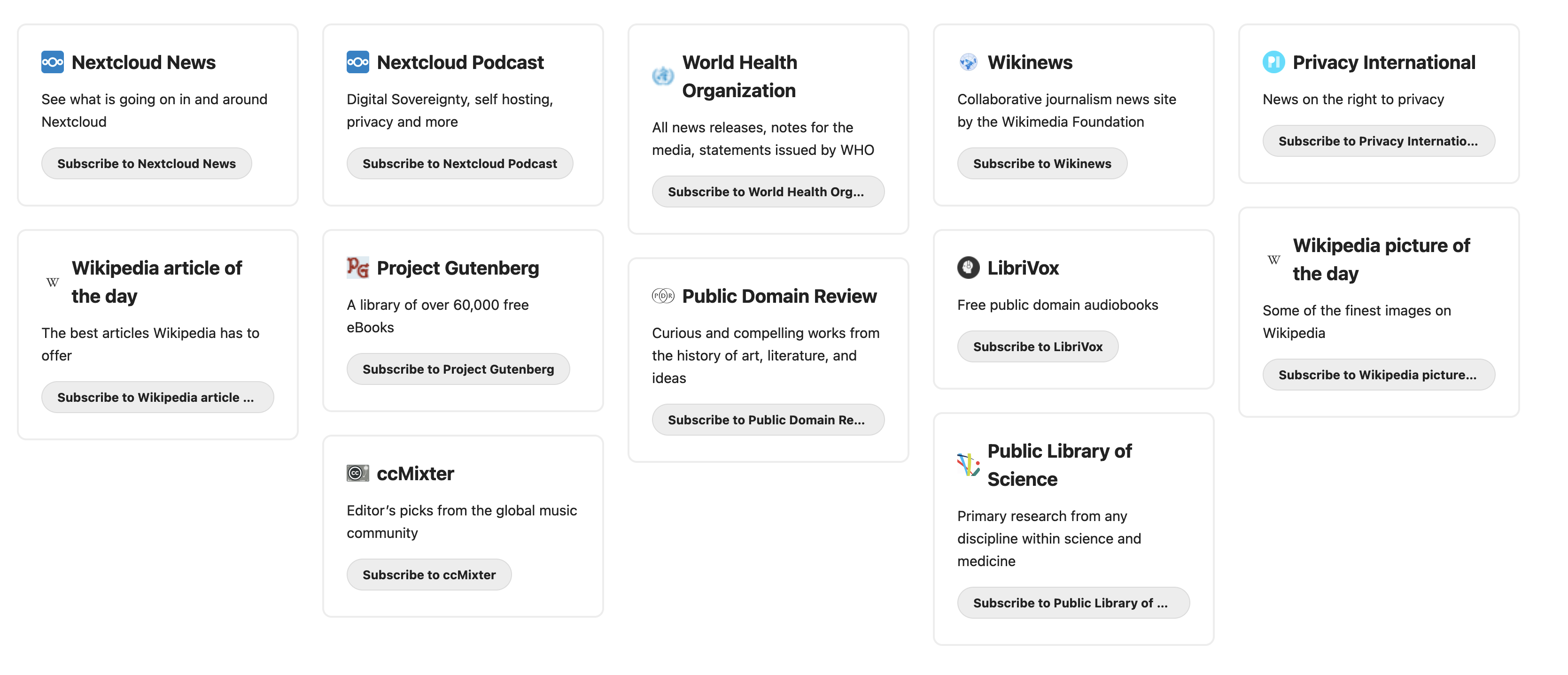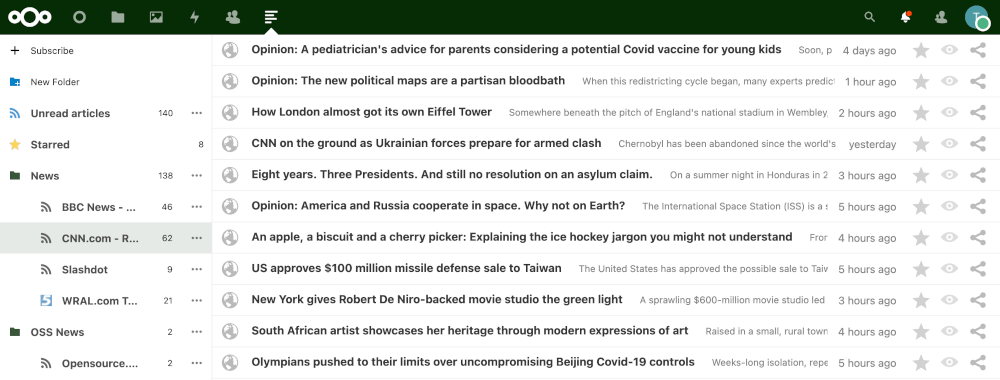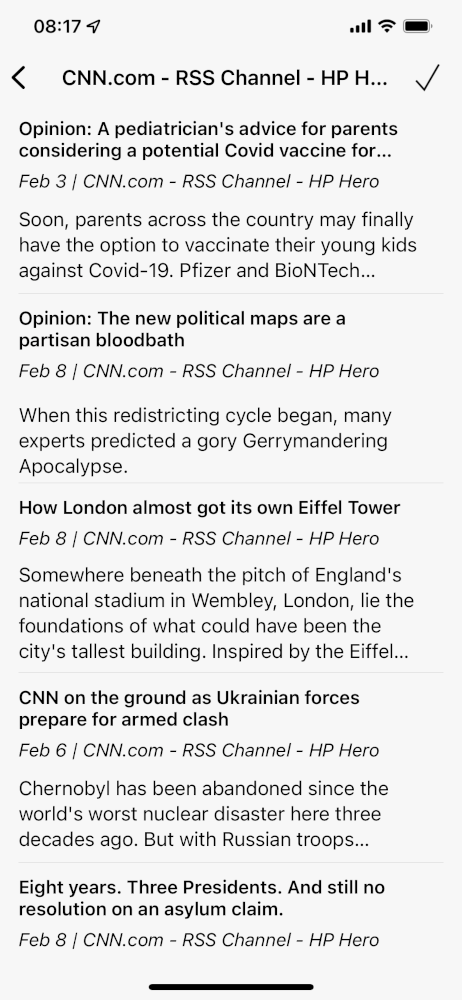Nineteen years ago my friend Ben talked me into starting this blog. I don’t update it as frequently any more for a variety of reasons, specifically because more people interact on social media these days and I’m not as involved in open source as I used to be, but it is still somewhat of an achievement to keep something going this long.
My “adventures” in open source started out on September 10th, 2001, when I started a new job with a company called Oculan to work on their open source monitoring platform OpenNMS. In May of 2002 I became the lead maintainer on the project, and by the time I started this blog I’d been at it for several months. Back then blogs were one of the main ways an open source project could communicate with its community.
The nearly two decades I spent with OpenNMS were definitely an adventure, and this site can serve as a record of both those successes and those struggles.
Nineteen years ago open source was very different than it is today. Today it is ubiquitous: I think it would be rare for a person to go a single day without interacting with open source software in some fashion. But back then there was still a lot of fear, uncertainty and doubt about using it, with a lot of confusion about what it meant. Most people didn’t take it seriously, often comparing it to “shareware” and never believing that it would ever be used for doing “real” things. On a side note, even in 2022 I recently had one person make the shareware comparison when I brought up Grafana, a project that has secured nearly US$300 million in funding.
Back then we were trying to figure out a business model for open source, and I think in many ways we still are. The main model was support and services.
You would have thought this would have been more successful than it turned out to be. Proprietary software costing hundred of thousands if not millions of dollars would often require that you purchase a maintenance or support contract running anywhere from 15% to 25% of the original software cost per year just to get updates and bug fixes. You would think that people would be willing to pay that amount or less for similar software, avoiding the huge upfront purchase, but that wasn’t the case. If they didn’t have to buy support they usually wouldn’t. Plus, support doesn’t easily scale. It is hard finding qualified people to support complex software. I’d often laugh when someone would contact me offering to double our sales because we wouldn’t have been able to handle the extra business.
One company, Red Hat, was able to pull it off and create a set of open source products people were willing to purchase at a scale that made them a multi-billion dollar organization, but I can’t think of another that was able to duplicate that success.
Luckily, the idea of “hosted” software gained popularity. One of my favorite open source projects is WordPress. You are reading this on a WordPress site, and the install was pretty easy. They talk about a “five minute” install and have done a lot to make the process simple.
However, if you aren’t up to running your own server, it might as well be a five year install process. Instead, you can go to “wordpress.com” and get a free website hosted by them and paid for by ads being shown on your site, or you can remove those ads for as little as US$4/month. One of the reasons that Grafana has been able to raise such large sums is that they, too, offer a hosted version. People are willing to pay for ease of use.
But by far the overwhelming use of open source today is as a development methodology, and the biggest open source projects tend to be those that enable other, often proprietary, applications. Two Sigma Ventures has an Open Source Index that tries to quantify the most popular open source projects, and at the moment these include Tensorflow (a machine learning framework), Kubernetes (a container orchestration platform) and of course the Linux kernel. What you don’t see are end user applications.
And that to me is a little sad. Two decades ago the terms “open source” and “free software” were often used interchangeably. After watching personal computers go from hobbyists to mainstream we also saw control of those systems move to large companies like Microsoft. The idea of free software, as in being able to take control of your technology, was extremely appealing. After watching companies spend hundreds of thousands of dollars on proprietary software and then being tied to those products, I was excited to bring an alternative that would put the power of that software back into the hands of the users. As my friend Jonathan put it, we were going to change the world.
The world did change, but not in the way we expected. The main reason is that free software really missed out on mobile computing. While desktop computers were open enough that independent software could be put on them, mobile handsets to this day are pretty locked down. While everyone points to Android as being open source, to be honest it isn’t very useful until you let Google run most of it. There was a time where almost every single piece of technology I used was open, including my phone, but I just ran out of time to keep up with it and I wanted something that just worked. Now I’m pretty firmly back into the Apple ecosystem and I’m amazed at what you can do with it, and I’m so used to just being able to get things going on the first try that I’m probably stuck forever (sigh).
I find it ironic that today’s biggest contributors to open source are also some of the biggest proprietary software companies in the world. Heck, even Red Hat is now completely owned by IBM. I’m not saying that this is necessarily a bad thing, look at all the open source software being created by nearly everyone, but it is a long way from the free software dream of twenty years ago. Even proprietary, enterprise software has started to leverage open APIs that at least give a nod to the idea of open source.
We won. Yay.
Recently some friends of mine attended a fancy, black-tie optional gala hosted by the Linux Foundation to celebrate the 30th anniversary of Linux. Most of them work for those large companies that heavily leverage open source. And while apparently a good time was had by all, I can’t help but think of, say, those developers who maintain projects like Log4j who, when there is a problem, get dumped on to fix it and probably never get invited to cool parties.
Open source is still looking for a business model. Heck, even making money providing hosted versions of your software is a risk if one of the big players decides to offer their version, as to this day it is still hard to compete with a Microsoft or an Amazon.
But this doesn’t mean I’ve given up on open source. Thanks to the Homebrew project I still use a lot of open source on my Macintosh. I’m writing this using WordPress on a server running Ubuntu through the Firefox browser. I still think there are adventures to be had, and when they happen I’ll write about them here.